Lenovo IdeaPad 320 15AST Battery issue
It started out as a small kink: the palm rest to the left of the trackpad swelled up a little. I knew that it was a battery issue. I opened the back cover, visually verified my hunch but it looked benign, and I had used swollen Li-Po cells in drones which work fine until they stopped charging. And the laptop was working fine so I ignored it.
But it got worse very gradually and I did not realize it until the plastic cracked. It looked gnarly, but there was no issue with any functional aspect of the computer. Opened the back cover and noted the battery part number: L16C2PB1. Searched for the part number on Amazon and Flipkart, but it was out of stock everywhere. The laptop was still fully functional so I ignored it again.
And one fine day I started the machine and half the keyboard wasn't responding. Opened the machine again, only to discover that keyboards aren't built like they used to be, there are no copper contact pads, and the rest of the motherboard is mounted in a way that says manufacturers don't want users to take it apart, so I couldn't diagnose where exactly the keyboard is getting affected.
I took it to the neighborhood computer repair shop. (One I don't trust after they blindly told me replace Windows Surface keyboard cover, which I later diagnosed to be a Windows 10 system software issue.) As expected, they blindly told me to get the keyboard replaced (at their shop, of course) and that the battery replacement is simply not available anywhere in India.
Which turned out to be an ignorant or apathetic untruth. In a second round of Googling, I found that Lenovo has a portal to look up compatible replacements for various parts they use: https://pcsupport.lenovo.com/us/en/products/laptops-and-netbooks/300-series/320-15ast/80xv/80xv00ydin/parts/display/model:
I also found a decent description of the problem: https://pcsupport.lenovo.com/us/en/products/laptops-and-netbooks/300-series/320-15ast/solutions/ht509084-battery-qa
Abnormal Battery Swelling
All lithium-polymer batteries exhibit a small amount of swelling during charge and discharge cycles. Swelling which leads to noticeable bulging of the battery pack or your system is abnormal. Abnormal swelling can occur for a number of reasons including: exposure to high temperature, extended time at full charge, extended cycling, over-discharge while in storage, or damage due to being dropped or deformed.
In most cases, a swollen battery which has resulted in mechanical damage to your system does not present a safety risk , as the swelling is primarily from harmless carbon dioxide (CO2) gas generation. However, in some rare instances, excessive swelling may lead to hazardous conditions. Therefore, Lenovo recommends treating all excessively swollen batteries carefully to avoid puncture or further damage. You should promptly contact the Support Center or an Authorized Service representative to arrange for replacement. Swollen batteries are subject to the terms of your battery warranty.
For someone used to tinkering with breakout boards and embedded systems, the replacement is a breeze. But by the time I discovered these resources, touchpad buttons stopped working in addition to the keyboard and I could not postpone my projects for this breakdown any longer.
As of now I have bought a new laptop, but I have located sites to source the battery replacement/substitutes:
- https://lapgadgets.in/products/lenovo-ideapad-320-battery-l16m2pb1-5b10m86148-l16c2pb2-5b10m88058-l16l2pb2/
- https://needsofindia.in/product/laptop-battery-for-lenovo-part-no-l16c2pb1-2/
I expect the keyboard and touchpad to start working once I replace the battery.
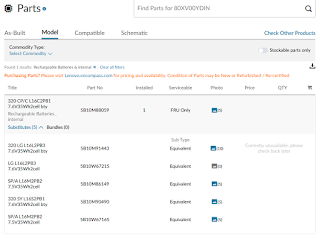
Comments
Post a Comment